Weighted Grade Calculator
Enter your individual assignment or exam grades below
and press the Calculate Weighted Grade button.
0.00
Your Average Grade
What is Weighted Grade
Course weights are usually the same for all courses, but sometimes the weights are different for each course. In such a case, the final grade is called a weighted grade or average weighted grade.
Before calculating a weighted grade, we need to know how much each course result affects our final grade. This is the percentage value that defines the weight of each course.
How to Calculate Weighted Grade
As explained above, in order to find the weighted grade, we need to know the weight of each grade. For example, an English assignment can add 20% to your final grade, while a physics lab may have a 10% weight towards the final grade.
Once we have those values, we have to put these in a formula.
Weighted Grade Formula
Weighted Grade = (w1 x g1 + w2 x g2 + w3 x g3) / (w1 + w2 + w3)
*w = Weight of the course
*g = Grade scored
For better understanding, let’s do a sample calculation
For example:
- Math Course weight is 30% and the grade is 50%
- English Course weight is 30% and the grade is 60%
- Physics Courses weight is 40% and the grade is 80%
Putting these values in the average grade formula, we will get
(30×50 + 30×60 + 40×80) / (30 + 30 + 40) = 65%
How to use Weighted Grade Calculator
Manually conducting the calculation we did above would take a lot of time, and there is always the chance of human error. For this reason, we have created this Weighted Grade Calculator aka Average Grade Calculator.
To calculate a weighted grade using this calculator, all you have to do is to enter the grades and weights and click the Calculate Weighted Grade button.
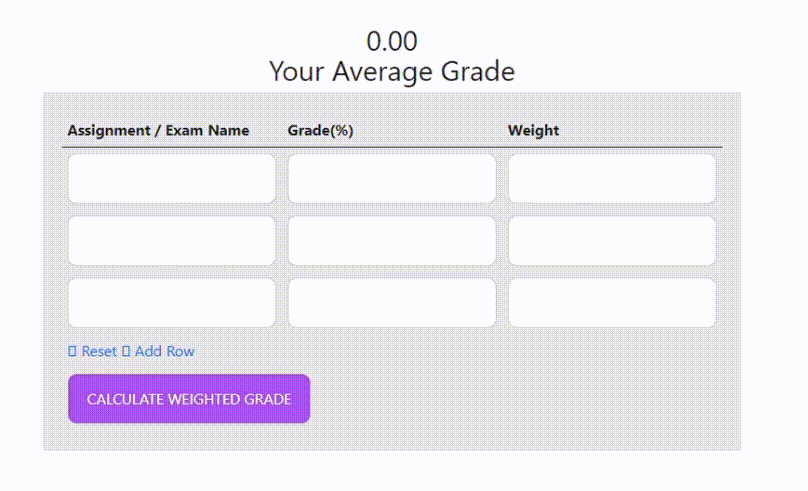
The calculator allows you to add as many rows as you want, every time you have more data to add, simply press the Add Row button to add another row to the calculator.
Once you have your weighted grade and are wondering what you must score in the final exam to achieve your desired grade, just enter your desired grade and the weighted grade into our Final Grade Calculator and you’ll get your result within seconds.
If you like this tool, don’t forget to share it with your colleagues. If you have any suggestions for the improvement of this weighted grade calculator or maybe want us to create some other sort of calculator, get in touch by leaving a comment below or contact us at suggestions@easygrader.net.
